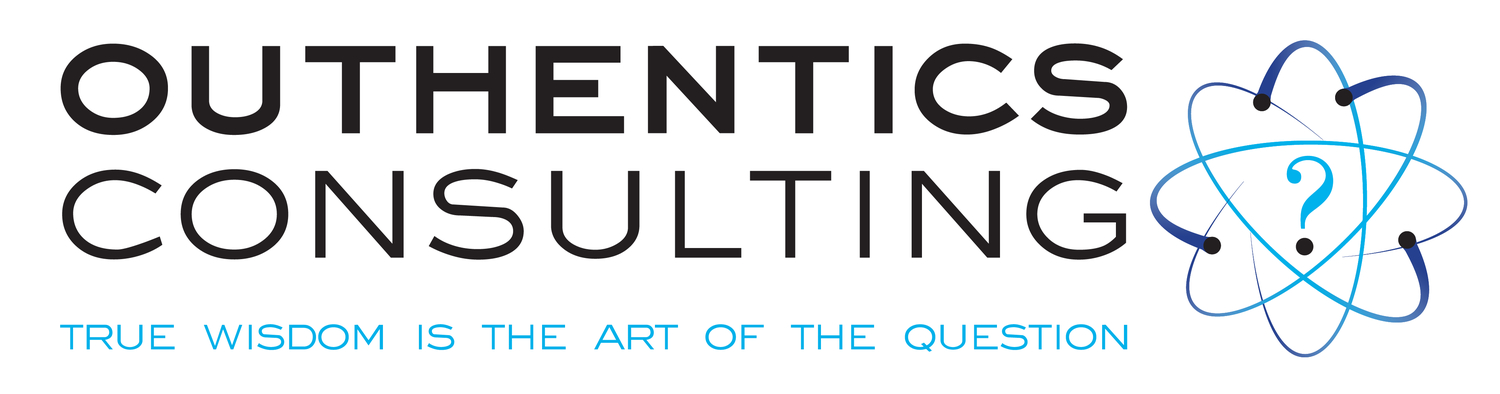Updated 21 July 2015:
So the NHS has hired Martha Lane-Fox 'to boost patients use of digital technologies'
. Might I humbly suggest that she also think about boosting NHS staff's use of digital technologies as well! The NHS is incubating a culture of low expectations and self-limiting assumptions about the possibilities of digital technologies whatever the central rhetoric and the proclamations of the proportionately very small and incestuous group of NHS 'twitterati'.
The NHS has always been safely far enough behind the digital curve to avoid early adopter risks but given the pace of digital development has fallen even further behind what is possible. For example a significant proportion of the NHS is still using XP desktops and non-HTML5 compliant browser which severely limits access to modern digital tools on the web.
Out of date desktop software combined with restrictive security policies prevent access to, and experimentation with, tools that are increasingly pervasive within the private sector such as web-conferencing, project collaboration tools and communication tools such as Slack. The ability to use technology to work collaboratively and agilely across organisational boundaries (and to engage patients and service users) is almost non-existent. Email is still seen as the default collaboration tool!
The result is that NHS staff have insufficient grounded experience of what is possible to be able to imagine or articulate an ambitious vision of what the digital future could look like. Staff have also grown increasingly resigned to the limitations and constraints of local IT infrastructure to the extent that they are governed by self-limiting assumptions about what is possible. The contrast with how they experience technology in their private lives simply amplifies this dissonance.
-------------------------------------------------------
The original post
I have just come off a Skype call with some folks from a NHS Strategic Clinical Network. By their nature these are widely geographically dispersed set of participants who are often under a lot of time pressure and whose ability to get together in one place is limited.
We were talking about ways they could improve collaboration using some of the tools that are becoming more familiar to the private sector but less so to the NHS. I thought I might summarise the discussion here - both as a note for their benefit but also for anyone else who might be thinking about exploring similar opportunities.
The first thing is to get out and experiment with what is out there. Actually really I mean play. Until you and some like-minded adventurers actually get hands-on with some of this stuff then you will not know what is possible and from there be able to be more articulate and demanding about what you need to do your job better.
If you want a diagram then here is one. If we simply project forward from past (usually poor) experience in the NHS then our aim is going to be low and we are going to miss a lot of opportunities. If we can provide some new insights and experiences we might be able to lift our sights and imagine different futures.
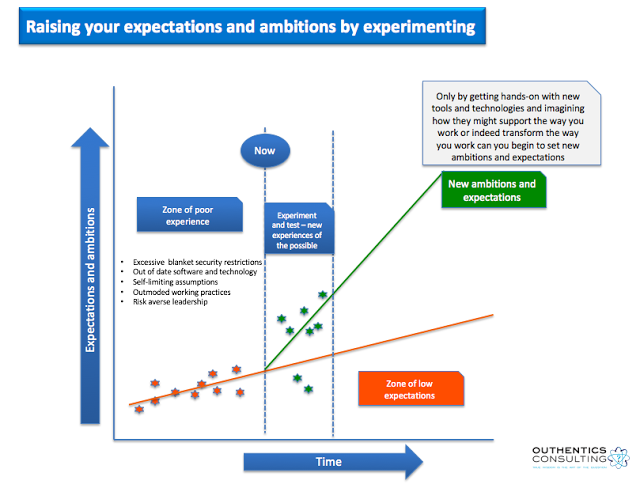
So what can you do...? Lets be honest about this - if you go to your IT department first you are likely to be told 'All too difficult' (ATD). Its the easiest answer in a risk averse system still locked onto XP desktops and/or out of date browsers. You are going to need to do your homework first - and you may need to go into 'insurgent mode' to do so...
- Find a small group of like minded adventurers, friends, colleagues. People with a spirit of inquiry. People who relate to words and terms like 'discover', 'explore', 'play', 'experiment', 'disruptive', 'there must be a better way', 'insurgent'. These words also allow failure as a learning opportunity as well as successes.
- Be prepared to go 'off-grid' for a while. Use mobile devices (iPads and iPhones) which do not have as many access or browser restrictions.
- Try and get a modern browser on your laptop or desktop (if you are locked to IE7 will they let you have the latest version of Chrome?)
- Or be prepared to test if at home on your own PC or laptop over a cup of coffee one evening.
- Find people (like me) who are down this path, are passionate about opening up new horizons for people and ask for some pointers (but you are going to have to Skype me or ask me for a Google Hangout to do it - regard it as your first challenge). Put out an all-points call on Twitter or other Social Media channels. You might find others who want to experiment with you.
- Be prepared to change the way you work in order to test the potential of these technologies - a simple example is to start using shared and delegated task lists to track progress. This can be quite a leap - most people and organisations do not use the core task functionality of Outlook for example. So during a workshop or meeting try and log and allocate actions as they arise direct to your collaboration tool.
Some basic tips that might help:
- HTML5: An internet browser standard. Almost all modern cloud based collaboration tools need a compatible browser to work if on a PC/Laptop. So you need IE 9 or above or current versions of Chrome or Firefox or Safari. Mobile devices should be fine. Do not take no for an answer from your Trust IT department - I bet they have it on their desktops!
- Connectivity: almost all this stuff works well off a normal broadband line or 3G/4G. But if you are using Skype, Hangouts or any other stuff the requires you to stream 'up' as well as down then remember that many connections have slower upload speeds than download. Check your connection speeds up and down using Broadband Speed Checker
- Access: If at work or connected through a work VPN then check the access restrictions. Can you access streaming media such as YouTube, TED or Vimeo - there are lots of useful help videos on the web? People like you explaining useful stuff. All the stuff you are going to test has useful help videos. Learn from them. How can you share and learn if your Trust actively prevents it? Does your Trust prevent access to anything that looks like a File Sharing site - which usually covers all Project and Document collaboration tools on the web?
- Always debrief - if you are going to test something then always take time afterwards for a shared learning session. What worked for you might not have worked for someone else.
- Online: Get everyone who are experimenters onto Skype or even better onto Google+ so you can use Hangouts. Its a great way to collaborate on-line face to face - and you can even broadcast workshops and seminars live through Hangouts Live. A Google+ account is really useful. You can sign up for an account using your current email address - you do not need a gmail address.
- Twitter: Get everyone on Twitter and choose a hashtag - build a wider community around your experiments.
- Choose the platform to support the community. Choose one simple collaboration tool to hold you together as experimenters while you experiment with other tools. Maybe a free Basecamp trial or Asana.
- Sharepoint warning: If someone mentions Sharepoint then reach for the baseball bat....or run a mile! Don't even go there...
- Email: Is not a collaboration tool. Why make your lives worse by adding to the email pile while you are working on this together?
- Agile: You might want to explore different ways of working on projects and how these tools can support more effective project delivery. An example is Agile - additional posts on my blog cover how Agile can be translated from the software environment to change projects.
Here is some stuff you might like to start with (links to Basecamp and Asana above):
- Trello - a simple visual way of organising a project
- Realtime Board - an online whiteboard for real time collaboration. Virtual post-it notes, draw, comment
- Mindmeister - collaborative mindmapping
- Google Hangouts - voice and video calls for team collaboration